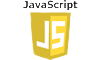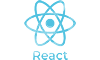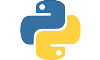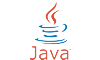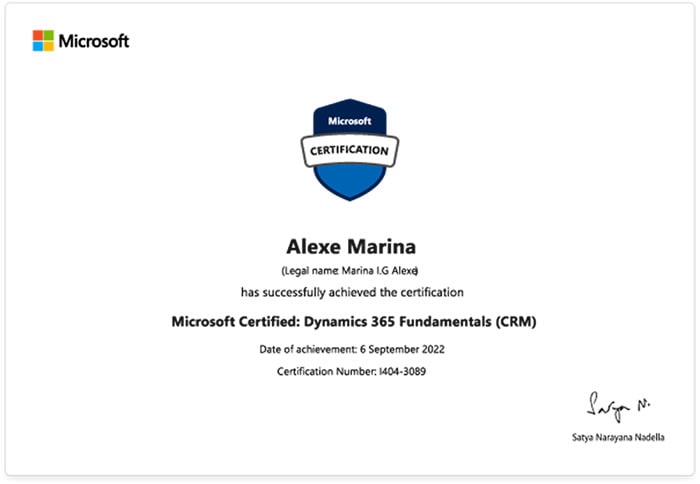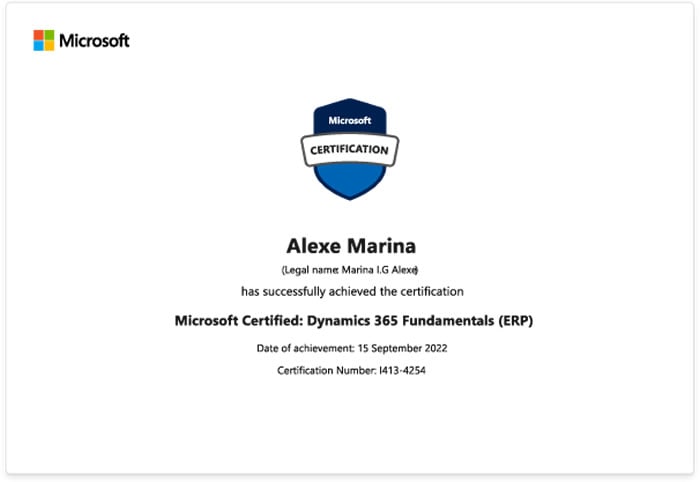Background
Hamangiu Legal Library, a prominent virtual library specializing in legal and law-related materials, has consistently been dedicated to providing end clients with comprehensive access to legal publications, articles, and resources. Recognizing the evolving needs of its users, legal professionals such as lawyers, jurists, law students, and individuals interested in legal materials, the client identified an opportunity to upgrade the digital reading experience within their platform. OPTI is Hamangiu’s technological partner and we are proud of this collaboration.

Challenge
Users lacked autonomy in managing their reading experiences.
The previous iteration of the BookViewer within the platform fell short of providing essential features required for interaction with digital documents in PDF. Additionally, end users encountered difficulties in discerning when they approached the usage limits provided by their subscriptions.

Solution
At the client’s request, we developed a list of tools, incorporating advanced highlighting, annotation and bookmark features. These tools empower users to engage more deeply with digital content, making it adaptable to their unique needs and enhancing their productivity and efficiency in various contexts.

Customizable highlights and annotations
In the revamped Book Viewer, users are empowered with dynamic control over their reading experiences through the customizable Highlight and Annotation features. With the Highlight tool, the user is free to choose from a palette of 13 vibrant and pastel colors for personalized emphasis.
Similarly, the annotation feature allows users to input their thoughts and retain the flexibility to edit or delete annotations at their convenience. The marked text is visually distinguished with an underline and background color and is cataloged in the sidebar for easy navigation.
Just like the Highlights, the annotations are available in the sidebar of the BookViewer and in the user profile.
- Users can choose colors according to personal preferences for a personalized emphasis
- The annotation feature enables users to input their thoughts directly onto the document
- The sidebar serves as a centralized location for quick access to highlighted and annotated content
- Annotations and highlights are also stored in the user profile


Bookmark
In the roster of newly introduced tools, the Bookmarking feature also stands out, offering users the ability to add multiple bookmarks for each book they read. Adding a bookmark is visually represented with a ribbon at the top of the page. These bookmarks are stored in another tab in the sidebar and in the user profile to avoid visual clutter and to simplify the navigation process.
- Adding a bookmark is intuitively visualized in the PDF with the appearance of a ribbon at the top of the page
- Bookmarks are strategically stored in a dedicated tab within the sidebar
- Bookmarks, in addition to being stored in the sidebar, are also intelligently integrated into the user profile
- Users can efficiently locate and revisit specific bookmarks without any visual distractions