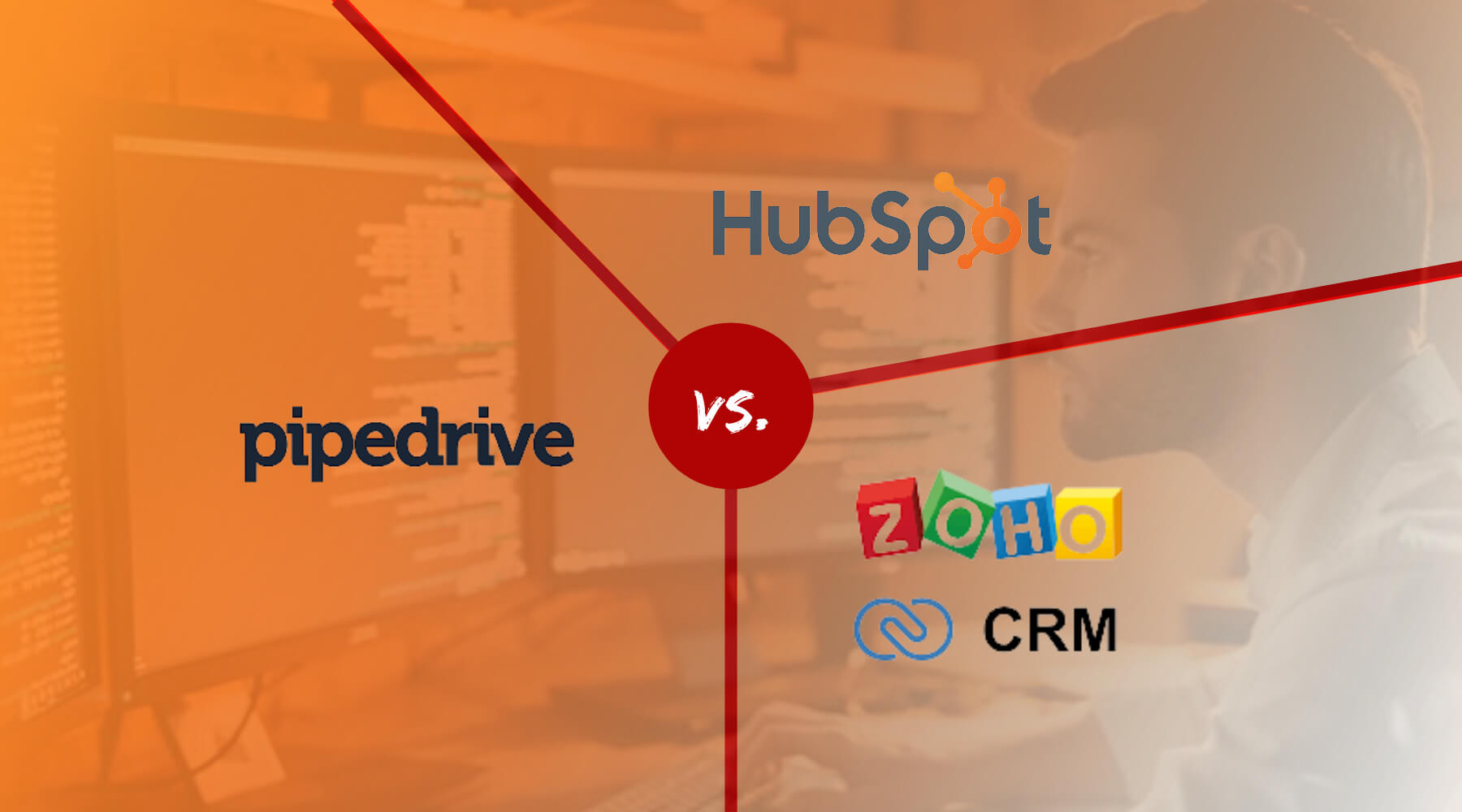In today's market, we can find different tools to help us grow our business more organized and straightforwardly. These support us in creating and implementing easy-to-track and easy-to-use workflows and processes.
One of the essential investments a business can make to achieve customer loyalty and increase revenue is a CRM (Customer Relationship Management) software solution. Therefore, now we can find more CRM platforms from which we can choose depending on our needs. When looking for a CRM solution, you can search customer reviews and statistics and test the platform during its trial period if it is the case.
Today we will closely examine some key features of Pipedrive, Zoho, and HubSpot, for all have a long-establish reputation in the industry.
Pipedrive is a sales CRM and pipeline management software designed to help sales professionals manage their pipelines more easily. Pipedrive's feature set delivers precisely what sales teams need: robust functionality to drive leads and deals, track communications, automate tasks and use AI, and view insights and reports. Also, they have one of the best mobile apps for sales teams.
Zoho CRM is a cloud-based business management platform that offers sales and marketing automation tools with a helpdesk, analytics, and customer support functions. It includes all the standard CRM tools (customer support, sales, marketing automation, reporting, analytics. etc.). In addition, Zoho CRM allows managing a complete sales cycle (till to the purchase). Zoho CRM ensures its user’s mobility through the app used for iPad, iPhone, and Android gadgets. The solution serves various industries, countries, and sizes of companies.
HubSpot is a CRM platform that connects everything scaling companies need to deliver a best-in-class customer experience in one place. Supports companies to attract visitors, convert leads, and close & retain customers. It includes essential CRM functionality like sales forecasting, email marketing, and contact and lead management. Any HubSpot integration is easy to implement by relying on a user-friendly platform and a cost-efficient subscription.
When thinking about Pipedrive vs. HubSpot, Zoho vs. HubSpot, or Pipedrive vs. Zoho, we can see that all three are highly user-friendly tools with smooth and quick steps for creating a free account. They have templates that can be used to start your processes or have a certain level of personalizing them.
Sign-up and Pricing

A quick-step process to create your account. You can create your workflow or choose any of the templates available on the platform after confirming your email address.
As for pricing, you must choose one of the pricing plans, billed annually.

A two-step process to create your account ID. To complete your profile, you must edit it under the “My Account” section.
Its pricing plans are lower but depend on which one you are choosing.

A quick-step process to create your account and link it to your social media accounts. Afterward, you can select a template or create a new one.
HubSpot’s pricing plans are slightly more complex as the vendor allows you to get only one of their five hubs, get the complete suite, or create your bundle.

Campaign Management
A contact management system is at the core of most business functions, especially marketing, sales, and service. It is ideal to have one in place so that all employees can access a single version of the customer database, complete with updated contact details and relevant notes.

Campaigns by Pipedrive is a software focused on email campaign management and includes features such as a unified contact list, customizable email templates, contact filtering, and campaign management reports.

The Campaigns module in Zoho CRM helps you plan and monitor marketing campaigns in your business. It enables you to track a Campaign by recording details such as Budget, Actual Cost, Expected Revenue from the campaign, duration, and so on.
Not to be confused with Zoho Campaigns – a complete email marketing application from Zoho.

With HubSpot, you can create campaigns using your blog posts, social posts, CTAs, emails, landing pages, static lists, website pages, workflows, and ads. You can also manage campaign-related tasks and gain valuable insights from campaign reports.

Contact Management

Apart from the basics, Pipedrive also has a Smart Contact Data feature that allows you to pre-qualify contacts using their email addresses and public data. With just one click, you can determine which contacts are worth engaging and which are not. Moreover, the software’s automation features will allow you to communicate swiftly with your prospects via email and SMS after qualifying.

Customer journey orchestration: Personalize customers' journeys as they interact with your business at multiple touchpoints.

HubSpot allows you to add and manage up to 1,000,000 contacts. The software will also automatically leverage its database of 20,000 million businesses to populate all your records with valuable details.

Workflow Automation

Pipedrive is primarily designed for salespeople, so you can choose among templated workflows or create your own using its intuitive workflow builder. Each workflow template comes with a label of how much time you are going to save by using it, allowing you to get a pretty good grasp of the time-saving benefits of workflow automation from the start.

Workflow management helps you to automate your sales, marketing, and support. You can automatically assign users tasks based on the rules’ criteria and update specific fields.
Workflow Rules are effective only if associated with Email Notifications, Tasks, and Field Updates.

HubSpot allows you to create integrated workflows, so your teams can easily coordinate and collaborate. Because you are automating tasks across departments, you are also improving operational efficiency. Further, you can extend HubSpot’s workflow automation capabilities to 54 other software solutions.

Reporting and Analytics

Pipedrive can give you deeper insights into your sales pipeline. It offers technology to monitor sales pipeline metrics such as sales cycle length, close ratio, and sales velocity. It also allows you to measure the performance of individual sales representatives.

Zoho Analytics enables you to analyze the data goldmine hidden in Zoho CRM quickly. It allows you to arrange and use the data the way you like. You can create sales funnels, know your win/loss rates, make sales predictions, gauge your sales team performance, track your KPIs (Key Performance Indicators), and do much more.

HubSpot has more excellent analytics coverage. It has a Dashboard Library that allows you to visualize key metrics across different business functions with ease. You can also find out the sources of your website’s traffic and monitor the activities of your visitors with this software.

Integrations

Pipedrive has only more than 300 integrations ERP and CRM integrations.

With Zoho Connect, you can bring all notifications from over 200 business apps to a single page.

Any ERP integration can be quickly done with HubSpot for more than 1000 integrations.
Looking at these data, choose the right option for you!