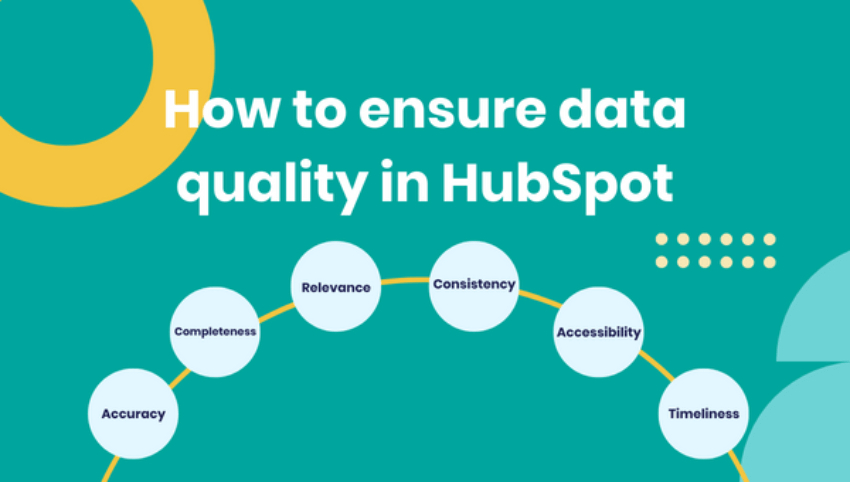While thinking about Digital Marketing Strategy, we concentrate on our campaigns, actions, or projects and on the data we use to implement these. The critical element in having a digital marketing campaign is based on a real and accurate database.
When looking at our database, we need to be sure that we have good quality data to create a great customer experience, focused and oriented towards our customers' needs. This leads to happy customers, brand loyalty, not ending up in the "spam" folder and higher revenue for your company.
What does quality data mean?
Data quality refers to the state of qualitative and quantitative pieces of information. Data is generally considered of high quality if it is "fit for [its] intended uses in operations, decision-making, and planning (source).
The data quality affects the user's ability to make accurate decisions, establish the right actions or set the campaign that suits its purpose of engaging with existing or potential customers. It indicates how reliable a given dataset is.
Dimensions of data quality
When analyzing the quality of data, you look at its characteristics. There are six common dimensions of data quality standards, even though they may vary from project to project:
- Accuracy - How well does a piece of information reflect reality?
- Completeness - Does it fulfill your expectations of what’s comprehensive?
- Consistency - Does information stored in one place match relevant data stored elsewhere?
- Timeliness - Is your information available when you need it?
- Validity - Is the information in a specific format, does it follow business rules, or is it in an unusable format?
- Uniqueness - Is this the only instance in which this information appears in the database?
HubSpot is a CRM platform that connects everything scaling companies need to deliver a best-in-class customer experience in one place. Supporting companies to attract visitors, convert leads, and close & retain customers, its functionality needs to have a database that contains accurate data.
To improve communications and business processes, you should include and constantly update in your CRM database any information you gather, such as:
- Identity data - name, mailing information, email address and telephone number, social media information (links, account, preferences), and other relevant personal information (date of birth, account information connected to your product or service).
- Descriptive data - includes career and education details, family details, and lifestyle information.
- Quantitative data - measurable data points that help identify how your contact interacts with your company.
- Qualitative data - information that can be stored in your CRM to help you understand your contact's attitudes, motivations, and behaviors that relate to their buying decisions (from direct feedback and company surveys).
During the INBOUND 2022 event in autumn, HubSpot announced one of its upgrades for the platform: new validation rules for consistent data in your CRM.
What’s new?
New HubSpot features are here to help you have an accurate, consistent, clean, and clear database on which you can rely when implementing different marketing or sales campaigns.
Now you can set rules for custom text and number properties. You can save the value you have filled in only after you meet the property's requirements. You must meet the rules to preserve and upload the value into your database.
You need super admin permissions to use the HubSpot validation rules. To access this functionality, opt your account into the Property Validation beta.
To review the currently available beta features to your account, follow the next steps:
- Click your profile picture in the top right corner, then click Product updates.
- In the left sidebar menu, under Early Access, navigate to Betas option.
-
Review the list of available beta features, then click Join beta to opt into a specific feature that interests you.
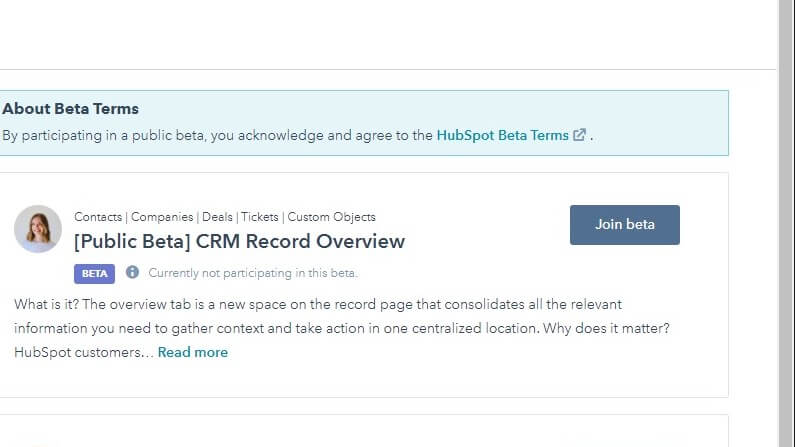
- In the dialog box that appears:
- select the Enroll entire account radio button if you want to grant access to all users in your account, or
- select the Enroll only me radio button if you want to enroll only yourself.
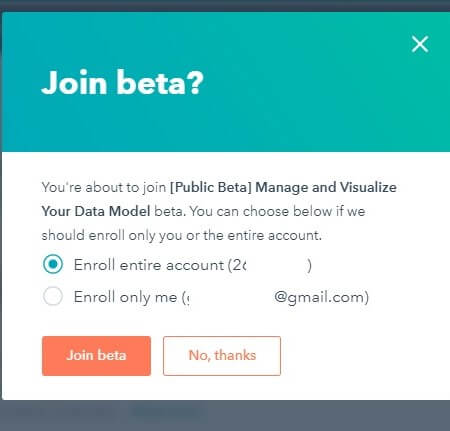
- Click the Join beta button.
- In the dialog box that appears:
- After joining, you will see a confirmation message at the top of the page.
- After you have enrolled in the beta, you can leave the beta at any time by clicking Leave beta. You can also click Edit under the name of the beta to change whether all users in your account are enrolled or not.
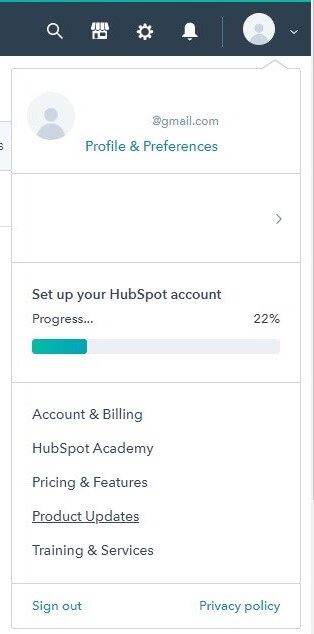
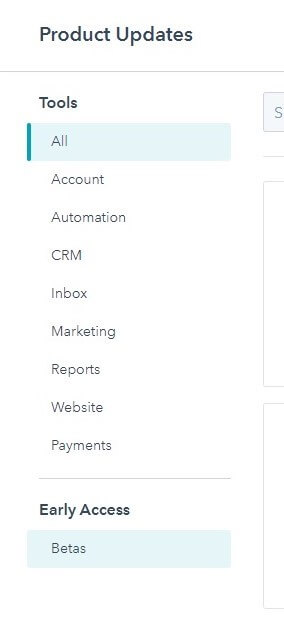
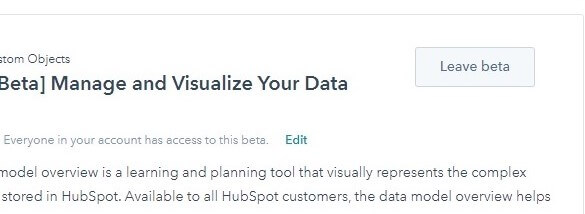
Once your account gains access (to this beta version for the moment), a user must have Edit property settings permissions to set validation rules for a property. Follow the steps below:
- In your HubSpot account, click the Settings icon in the main navigation bar.
- In the left sidebar menu, navigate to Properties.
- Click the Select an object dropdown menu, then select [Object] properties to create or edit a property for that object.
- To add validation rules to an existing custom text or number property, click the property's name, then click the Rules tab in the right panel.
-
To create a new property with validation rules, in the upper right, click Create property.
- Enter the property's basic information in the right panel, then click Next.
- You can select different options for the field type: Single-line, Multi-line, or Number.
- After filling in the necessary fields, click the Next button.
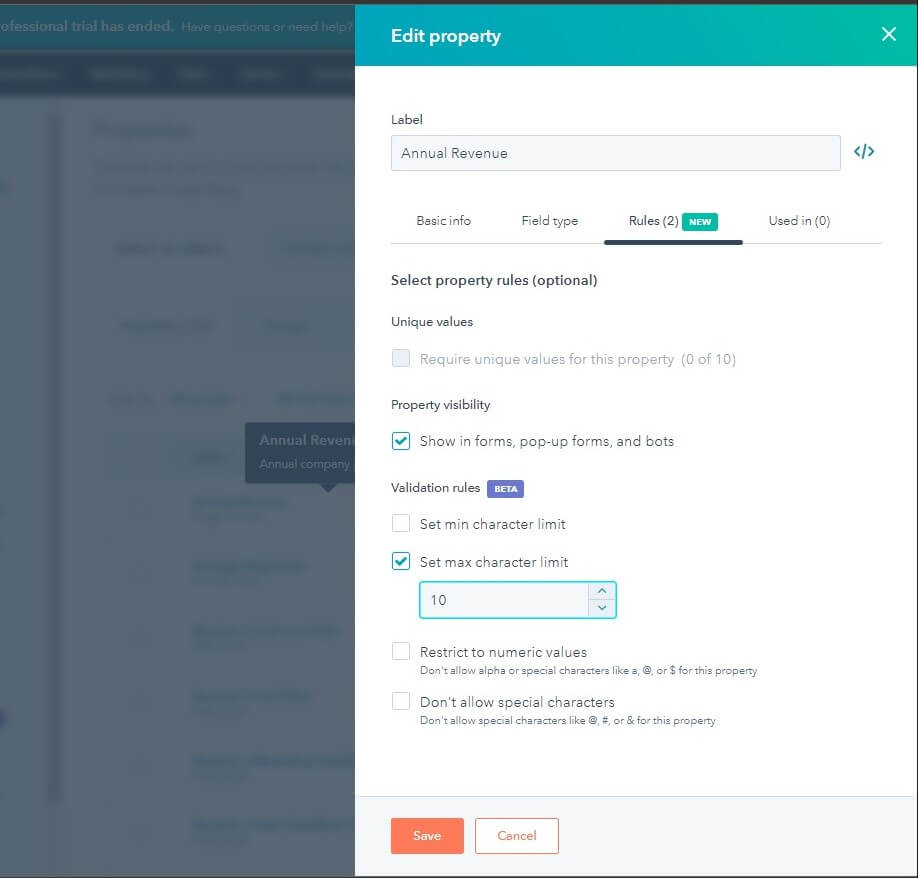
-
Select checkboxes to turn on validation rules for property values. The options available depend on the property's field type:
- Single-line text or multi-line text: set a minimum character limit, set a maximum character limit, restrict values to only numeric characters, or disallow special characters ($, %, etc.).
- Number: set a number range or set a number of decimal places.
- Once you finish, click Create or Save at the bottom of the panel.
- Then, a message box will confirm your update.
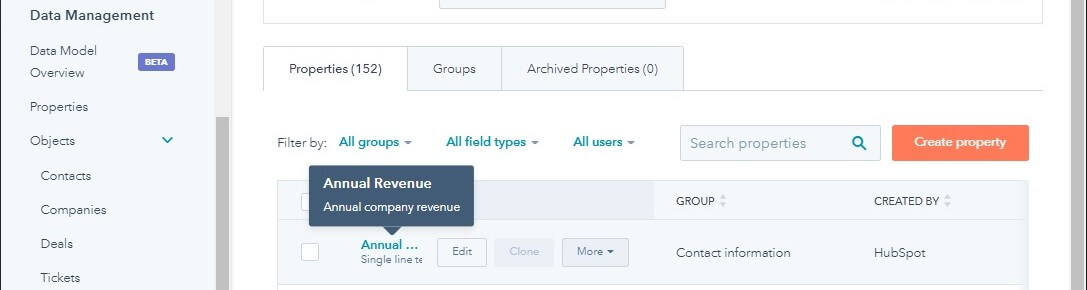
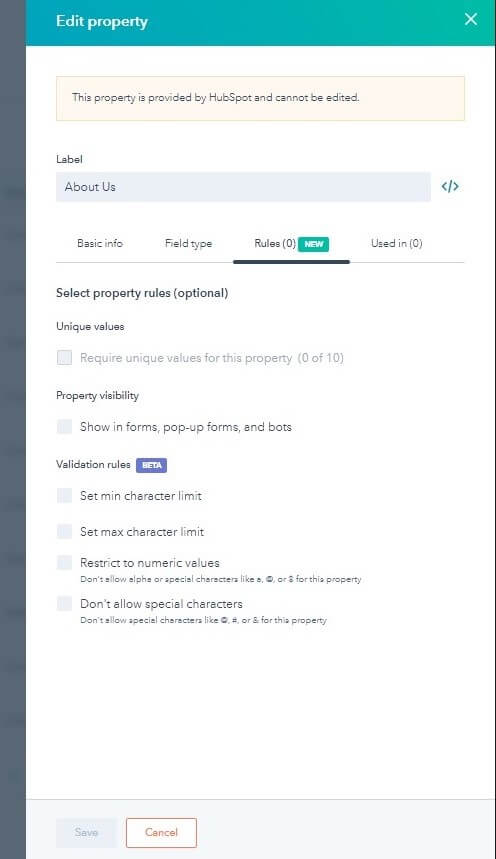
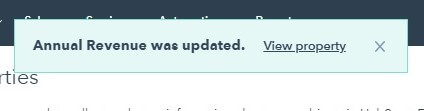
You are also allowed to export the list of all properties to check all of them.
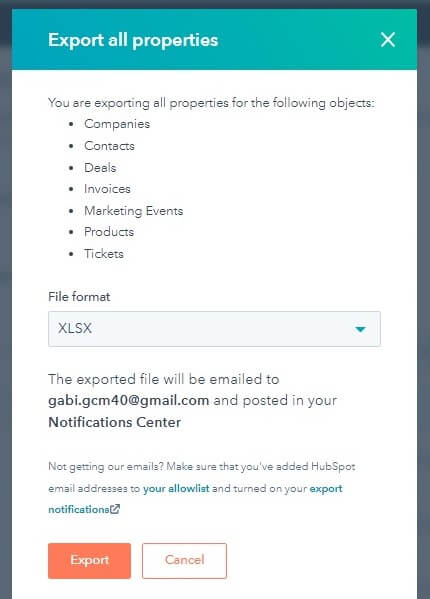
This new feature from HubSpot supports you in having a clean and accurate database. Therefore, a HubSpot integration with an ERP or proprietary system smoothens your way of creating a great customer experience for your clients.
Do make the most out of it!